Accounts
Account details
You get information for your account balance, your IBAN and more.
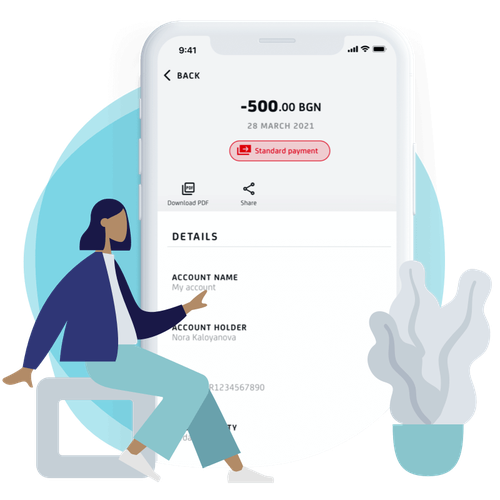
Scan and pay
In a few simple steps you can create a payment on your account in the form of a QR code. You can share it with other users of Bulbank Mobile to receive funds. information for your account balance, your IBAN and more.
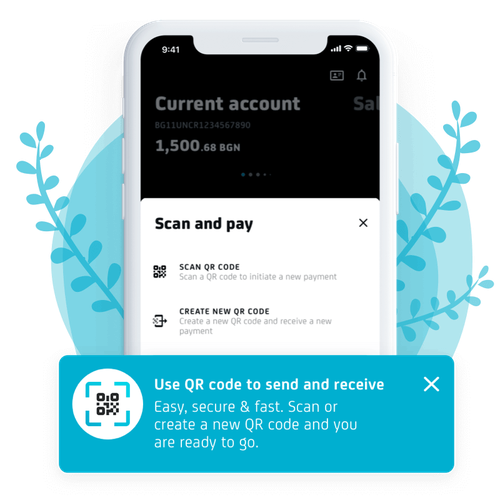
Rename Account
You have more than one account? Rename your accounts for greater convenience!

Default account for payments
Mark one of your accounts as a default account for payments. The chosen account will be prefilled for each new payment and will be listed on first position in accounts list on the home screen.
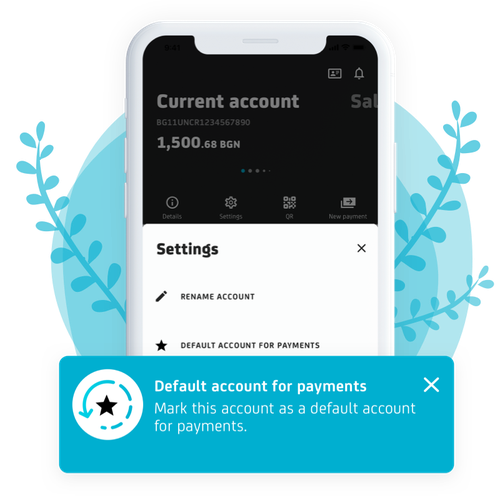
Notifications
You can set up to receive notifications when the amount on your account gets below a certain amount or when you receive/send funds.
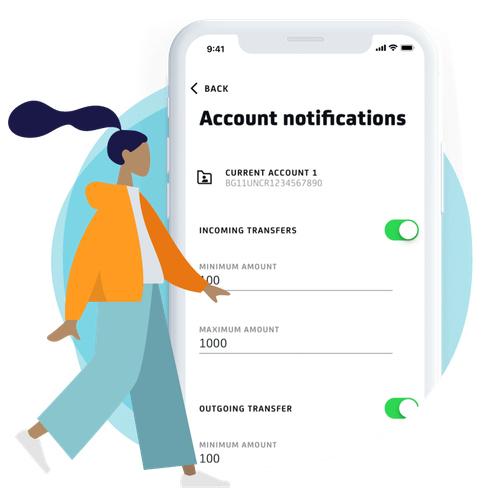
Share account details
Share by e-mail details such as your account balance, account name, IBAN, currency, account holder and more.
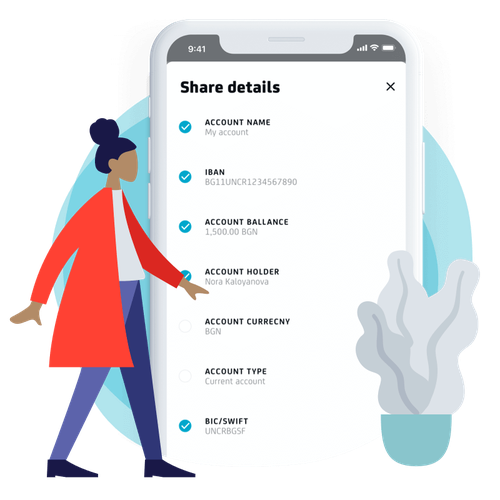
Transactions and filters
You get information for your executed transactions, you also can use a period filter if you wish.
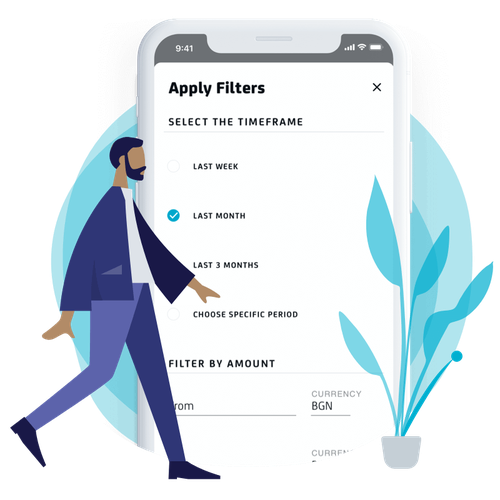
Help Center
How to make money transfers?
Need to send money to a friend or want to transfer money between your own accounts? See how you can do this in a few steps.
How can I activate M-token?
Ensure yourself with peace of mind and convenience when signing payments and transactions in Bulbank Online with M-token by installing it now.
How can I get dynamic password for online payments?
Do you shop online and need a dynamic password to complete your payment? See how to get it.