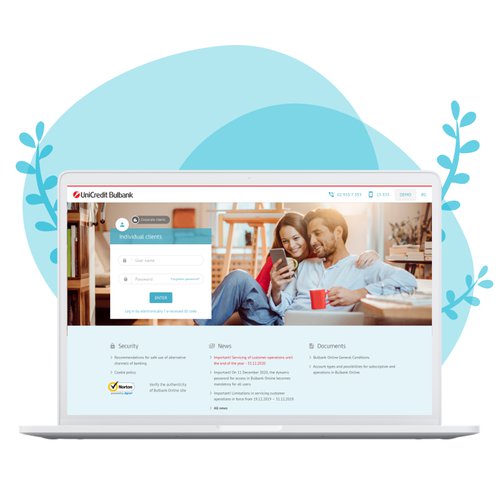Consents management
In this menu, you can get information and manage (confirm, terminate or continue) your consents with an Account Information Service Provider and a Payment Services Provider that issues payment instruments.
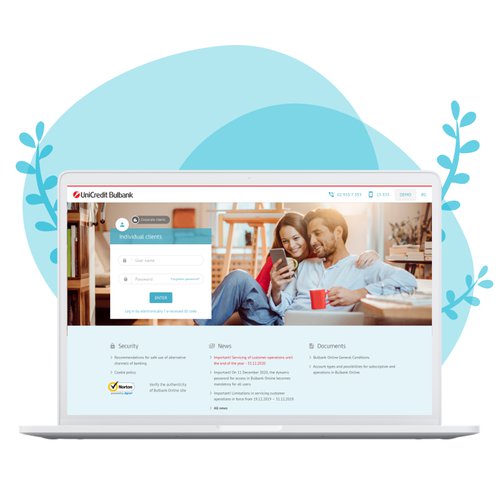
Personal data
You get information about your personal data, you can change your username and/or your password and to check your sessions.
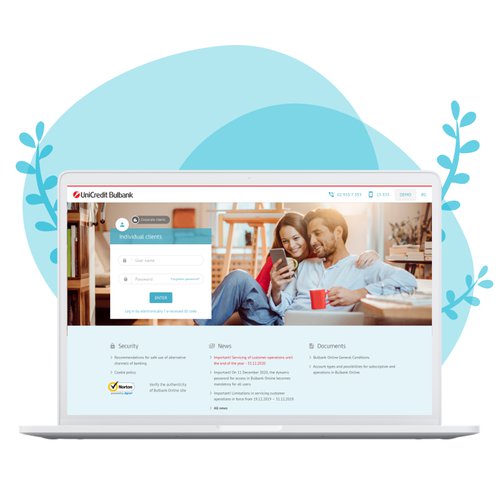
Mobile services
Manage your devices for mobile banking, M-token and Mobile limit.
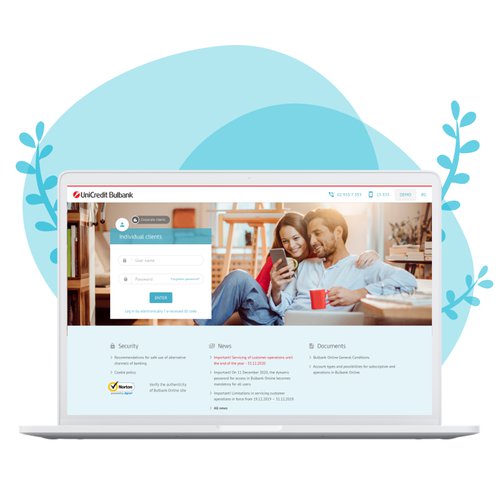
QES and Certificates
In this menu you can request and install a client software certificate for signing, which will be used for Bulbank Online only. In case you have a qualified electronic signature (QES), issued by some of the officially registered in Bulgaria Providers of Certification Services, and you wish to use it in Bulbank Online, in this menu you can register your QES.
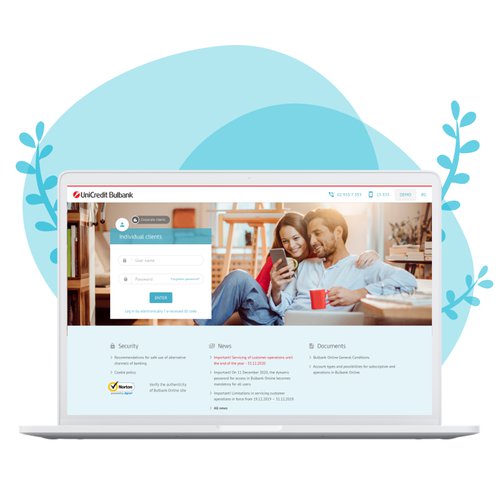
Authorization tools
Manage your signing and login method in Bulbank Online.
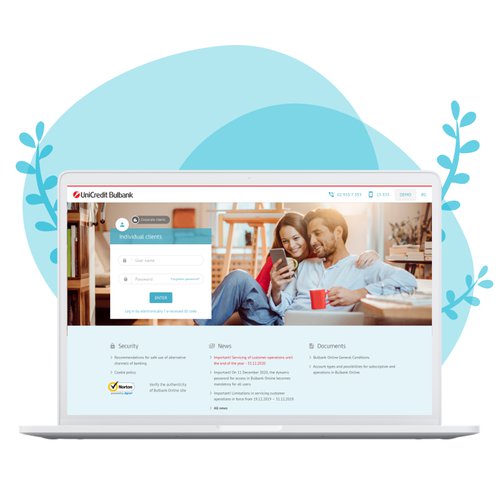
Trusted beneficiaries
Here you can add or delete accounts, so that no additional or everytime additional confirmation with SMS password is required and to add the beneficiarie’s account to the list which contains the defined by you counterparties, to whom you can pay without M-token sign code.
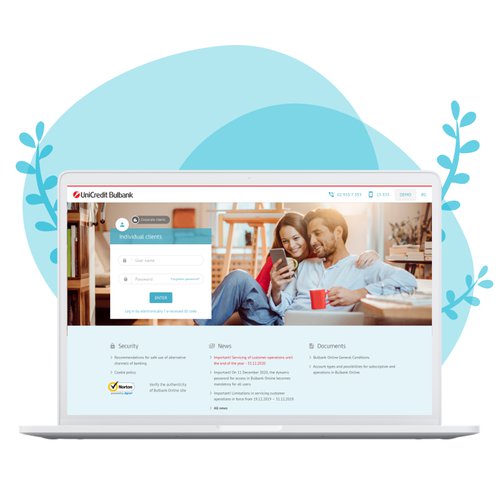
Preferences
Set up your preferences for value date and expire days in payment order and account preferences.
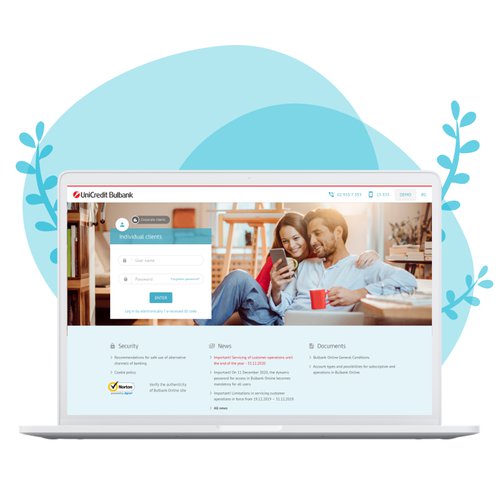
Notifications
You can set up to receive different types of notifications by email or mobile phone – notification on event, notification on schedule or SMS services.