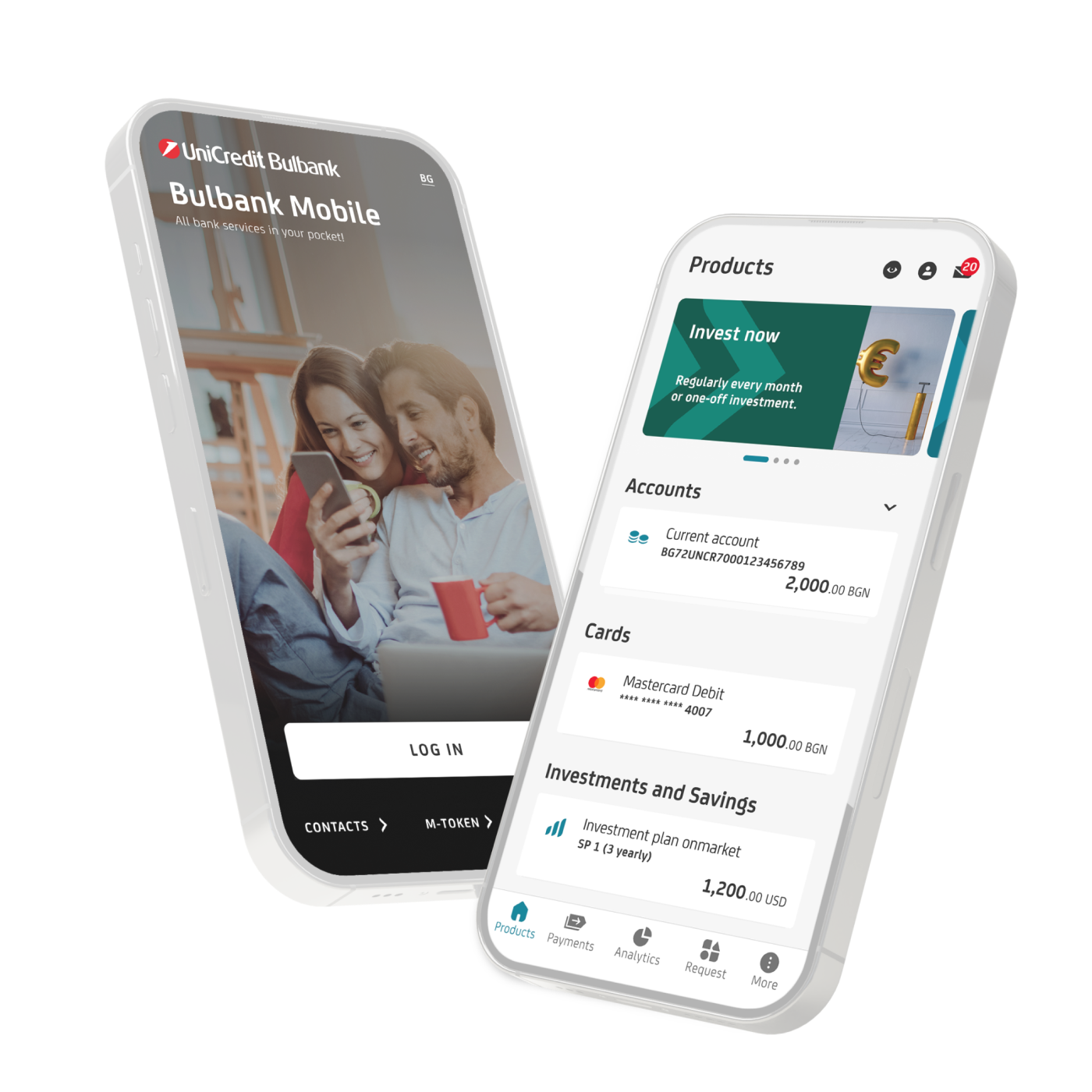Dynamic Password for Online Payments
What is a dynamic password for online payment?
The dynamic password for online payment is a unique password for each payment, which the client receives via Bulbank Mobile (for individuals or legal entities) or Bulbank Online (for legal entities only) during the payment process online with a merchant participating in the secure payment programmes VISA Secure and Mastercard ID Check.
The dynamic password replaces the static password used so far and ensures an even higher level of security of the online payments with bank cards through strong authentication of the cardholder as per the regulatory requirements of PSD2 Directive.
The service is free of charge and is available to all cardholders of debit and credit cards for individuals or legal entities issued by the Bank with the logo of Mastercard, Visa, Visa Electron and VPAY.
Dynamic password activation
The dynamic password is required for all online card transactions with merchants participating in the secure payment programmes VISA Secure and Mastercard ID Check.
In order to receive a dynamic password, at the time of making the payment you need to activate this option in advance through Bulbank Mobile or Bulbank Online by use of a button made especially for this service.

Activating a dynamic password through Bulbank Mobile
- Log into Bulbank Mobile, Select the Cards menu.
- Select the card for which to activate the service and open the list with functions to it.
- Click on the button “3D dynamic password”.
- You have successfully activated the service, if there is a green tick on the button.
* The dynamic password activation through the Bulbank Online service is identical to how it is done through the mobile banking. In case you have made no online payments for more than 6 months, the card gets automatically deactivated for the service and you have to reactivate the dynamic password for this card when making the next online payment.
Activating a dynamic password through Bulbank Online
- Log into Bulbank Mobile, Select the Cards menu.
- Click on the button “3D dynamic password”.
- You have successfully activated the service, if there is a green tick on the button.
* The notifications from the generated Dynamic passwords for secure payments in Online Banking will be displayed in the Cards menu, section "Passwords for confirmation of Internet payments".
In case you do not make an online payment for more than 6 months, the card is automatically de-subscribed for the service and before the next online payment you need to reactivate the dynamic password for the respective card.
How to pay for your purchase on the Internet by use of a dynamic password?
Visit the webpage of an online merchant participating in the secure payment programmes VISA Secure и Mastercard ID Check and select the products you want to buy.
- Put the selected products in the online shopping cart of the merchant and enter the personal and card details required for the payment.
- An automated verification process of the client is initiated, where a new window opens with the logo of BORICA Bank Service AD and the logos of VISA Secure or Mastercard ID Check, which prompts you to enter a password for confirmation.
- In case you have activated* the dynamic password option in your mobile or online banking, after the successful verification, you will receive the dynamic password via the electronic channel selected by you.
- When the client logs into his/her online or mobile banking, there he/she can find the dynamic password, which is unique for the specific payment and is valid only for 10 minutes.

- The payment is finalized after the correct entry of the dynamic password on the visualized screen and a message appears for a successful payment.
* If you have not subscribed your card for the receipt of a dynamic password before the start of the payment, a message will appear that a password is required in order to proceed with your payment and you shall activate it through the mobile or online banking. To finalize your payment, please activate the service and start the payment process again.
In case you need additional information or assistance, the Electronic Channels Maintenance Centre is at your disposal at 02 933 7 360 (at the price of a local call) or 15 212 for local mobile operators as per their tariff plan.