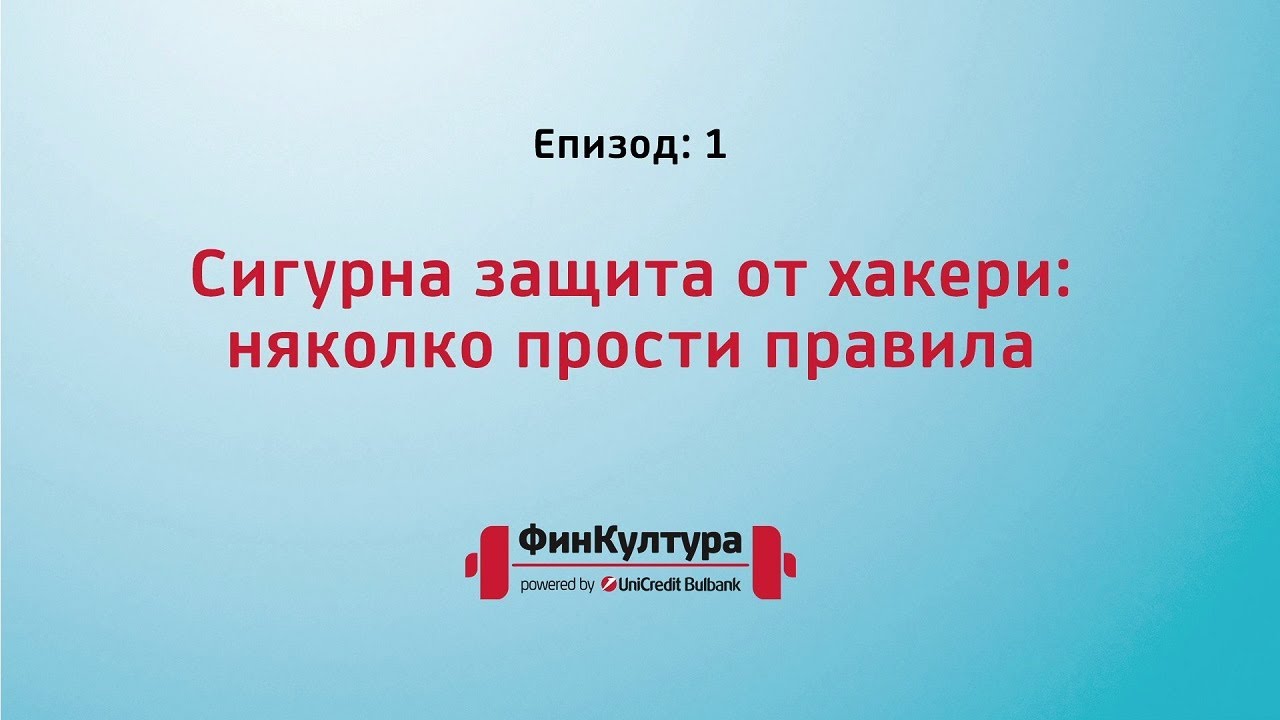Cybersecurity tips
Fake emails on behalf of UniCredit Bulbank
We would like to draw your attention to the distribution of phishing/fake emails on behalf of UniCredit Bulbank, requesting your to enter your personal and banking details in order to steal your username and password, phone number, online banking codes (including SMS), bank card details (full name, number, validity and CVC code).
The fraudsters aim to gain access to your online or mobile banking and steal money from your accounts or bank cards.
What you should pay attention to:

The bank will NEVER ask for your PIN or CVC code, as well as one-time password (dynamic password for transaction confirmation) received in online or mobile banking.

Check the sender of each email carefully: Emails coming from the bank must end with @unicreditgroup.bg, @unicreditbulbank.info, @feedback.unicreditbulbank.bg.

The bank's websites have the domain unicreditbulbank.bg and unicreditbulbank.info.

The sender pretends to be UniCredit Bulbank but the email/site is actually different.

When you hover over the link, you see a fraudulent site with a domain other than unicreditbulbank.bg and unicreditbulbank.info.
Read the entire content of the email carefully. If you are required to respond urgently or there is a short deadline, this is probably phishing. In this case, call UniCredit Bulbank immediately on: 0700 1 84 84
If you receive an SMS for a payment or other action related to your banking: DO NOT SHARE IT with anyone. If you are not confident that the payment has been ordered by you DO NOT confirm it. Call UniCredit Bulbank immediately on: 0700 1 84 84
Follow best practices and change your passwords regularly for online banking and other services you use, including email.
Useful tips
Cyber attacks have the aim to collect sensitive client information by compromising the access to your online banking, your bank account or bank card. They represent a real threat, but if we stay vigilant and well informed, we can successfully overcome them.
Use more than one password
IconFor your various profiles on the Internet – always protect your e-mail, your profiles on social networks, your user profiles for online and mobile banking, credit cards, financial and investment products by using different passwords.
Check who is sending the message
IconHackers often use phishing. Those are e-mail messages, which appear to have been sent by a bank or a web page. Usually, they prompt the receiver of the message to log into his/her profile and to update some details. Immediately after doing so, the entered data fall into the hands of the cyber criminals.
Protect your card details
IconDo not provide them to your family, relatives or friends and do not leave them out at public places.
Do not enter your user name and password
IconIf you happen to have entered your user name and password, we advise you to log into the website of Bulbank Online and change your password immediately.
Pay attention to the subject of the email
IconIf it contains grammar mistakes or any inconsistencies in your native language – move it to the bin, without opening it.
When you are out of office
IconActivate your email to send automatic messages only for receivers within your organisation, and not to external receivers. In this way, you will prevent potential hackers from becoming aware that you will be away for some time.
Monitor your profile closely
IconIn case of suspicious transactions, you should contact your bank. Check the transactions on your bank account at least once a week. The easiest way to do this is by using mobile or online banking. With the bank in your phone, within seconds you can monitor the availability on your account anywhere and at any time.
To log in, use the link on the home page
IconAlways make sure that the page is authentic by checking if the address bar is coloured in green and the address of the page starts with https://
Use only legal program versions
IconUpdate the versions of your operating system, anti-virus program and browsers.
Spelling mistakes often are a warning sign
IconPhishing emails often contain spelling mistakes in the text or typos in the name of the supposed sender.
Be careful with links and attached files
IconDo not open them – they could lead you to a cloned website or spread malware. A good practice is to hold the cursor of the mouse on the link, without clicking on it and check if the URL address matches the webpage that you expect to access. If unwillingly you click on the link, check in the browser bar whether you have come across a suspicious address.
Be cautious when using public wi-fi networks
IconWhen you use free wi-fi networks, make sure they are protected, i.e. in order to log in, use them or access them, you need a user name and a password, provided by the service provider. Check the security protocols of the websites you use – make sure that the sites begin with HTTPS. In case you are not sure if your wi-fi connection is protected, you should not access sites for financial services such as online banking or payment with credit cards.
Useful documents
FinKultura
UniCredit Bulbank's video series