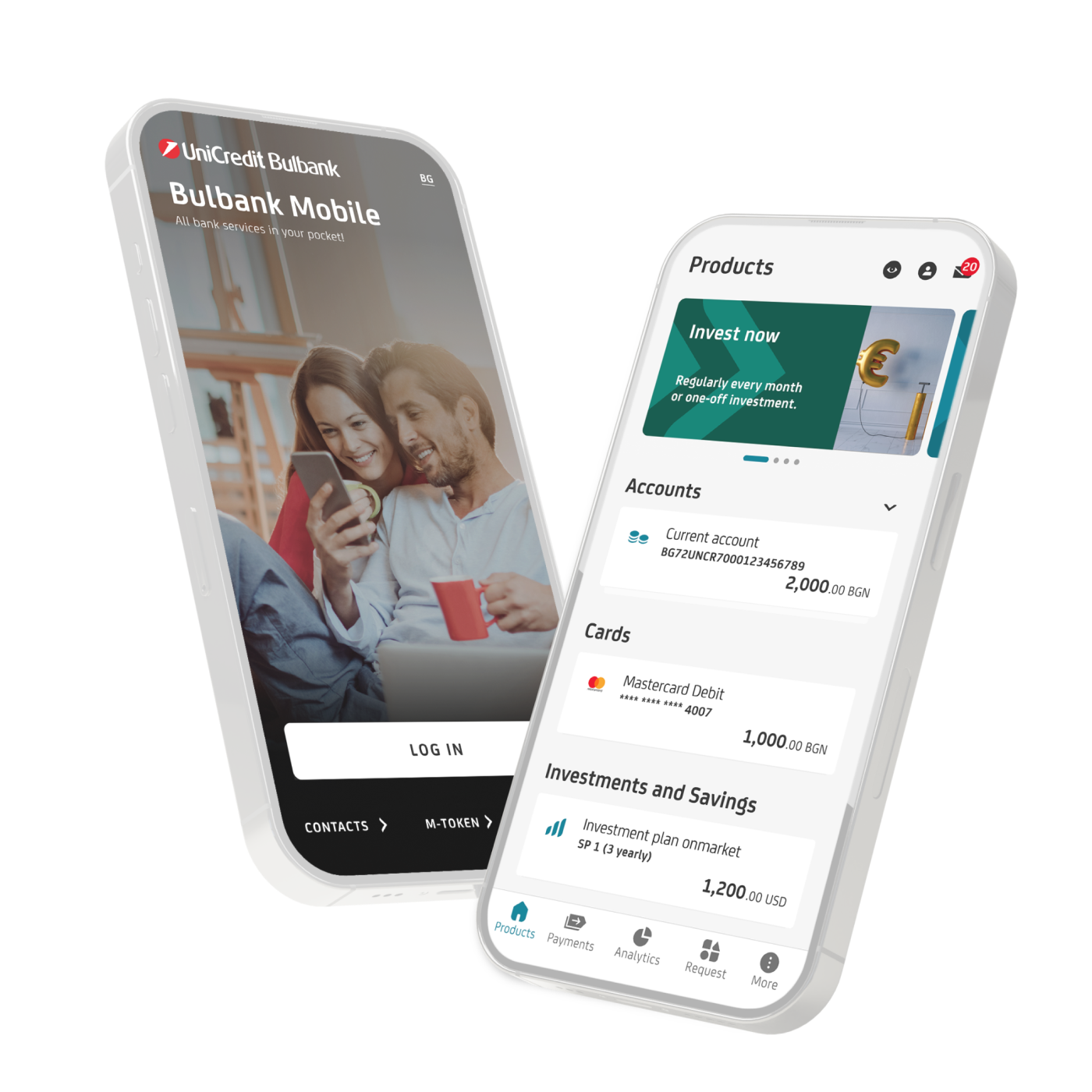Digital wallet in Bulbank Mobile
What is Digital wallet?
The Digital Wallet is an integrated functionality in Bulbank Mobile, which makes it possible for customers of the bank who have mobile phones with Android OS to digitized their Visa or Mastercard cards and then to make contactless payments with their mobile phone.
In order to add your card to the Digital Wallet in Bulbank Mobile, you need to have:
- Debit and/or credit card Mastercard, issued by the bank to a private individual
- Debit and/or credit card VISA, issued by the bank to a private individual or business entity
- NFC capable Android mobile device with OS 8 or higher
- An active application for mobile banking – Bulbank Mobile
- Mobile device to be set with unlocking options – PIN, Pattern or Finger Print

How do you add a card to the digital wallet in Bulbank Mobile?
- Log into Bulbank Mobile (after updating the app)
- Select the menu “Cards” and check if there is a button Add to Wallet for your card
- Press the button Add to Wallet in order to add/make your card digital in the Digital Wallet
- Make the card “Main Card for Payment” and follow the steps in the application
How do you make a payment with a card from the Digital Wallet?
- With the digital wallet in Bulbank Mobile you can make payments at all contactless POS terminals in the country and abroad
- Unlock your phone with PIN, Pattern or Finger Print. You do not need to log into Bulbank Mobile
- Tap your mobile phone over the contactless POS terminal
- When the payment is successful, the POS terminal will make a sound and the receipt for the transaction will be printed out
Before you make a payment with your mobile device, first you need to check if:
- Your bank card is active, digitized and chosen as a primary card for payment
- The Bulbank Mobile application has been chosen as an application for payment by default from the settings of your phone
- The NFC functionality on your mobile phone has been activated