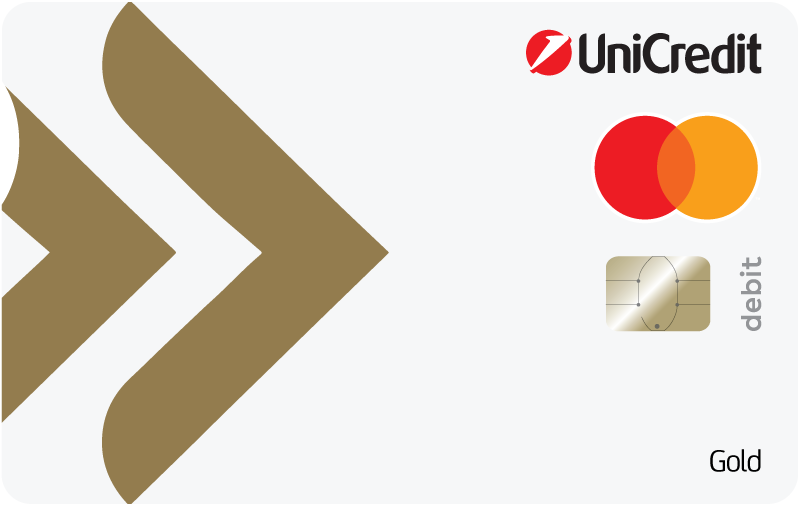Debit Card Mastercard Gold
Features and Fees
Mastercard Gold Debit International Debit Card grants you convenience, flexibility and security wherever you use it. Actively use the card to purchase goods and services at physical merchants and for online purchases.
Currency
IconBGN, EUR, USD
Validity of the card
Icon6 years
Time limit for issuing
IconUp to 5 working days
Additional card
IconYes, as per Tariff
Lock/Unlock
IconManage your card status yourself via Bulbank Mobile for free
Overdraft opportunity
IconYes, up to 5 salaries
24/7 Customer Service Centre
IconIn the event of an accident or if you need to check your card balance
Secure payments to online merchants
IconWith 3D "Dynamic Password"
Review the full list of the card parameters determined pursuant to the Tariff and the General terms and conditions for bank cards and for provision services via bank card as an online paument tool.
When making a transaction abroad with a bank card on a real or a virtual POS device in a currency different from the card one, the sum of the transaction is converted to a sum of the settlement in the exchange rate, defined by the International card organisations, applied on the settlement day.
UniCredit Bulbank books the transaction to the customer’s account according to the official FX rate that the bank applies on the transaction accounting (it may be different from the day of the payment sending). The settlement currency is EUR.
UniCredit Bulbank doesn’t apply any additional commissions at the currency conversion on the transactions with bank cards.
Delivery and activation
You can choose how to receive and activate your Mastercard Gold Debit card:
Receive the card at a bank branch and activate at an ATM*
- Prepare your PIN envelope and insert the card into the ATM.
- Select the "Other Services" menu.
- Select "PIN Management", then "PIN Change".
- Enter your original PIN from the envelope.
- Enter and confirm your new PIN.
- Remember your new PIN and destroy the envelope.
- Done! Your card is now active.
*You can activate it yourself by changing your original PIN at a UniCredit Bulbank ATM or any other ATM with the BORICA AD logo.
Getting a card at an address and activation with an electronic PIN
- Log in to Bulbank Mobile.
- Find the inactive card in grey and compare the last 4 digits.
- Select the "Activate card" option.
- Enter the individual verification code from the cover letter.
- Remember the PIN for your card displayed on the screen.
- Done! Your card is now active.
Application
Mastercard Gold Debit is accepted at ATMs, POS terminals, online and anywhere Mastercard payments are accepted.
- Pay contactless quickly, easily and securely in one swipe without entering a PIN for purchases up to BGN 100 at merchants in the country marked with the contactless payment symbol.
- Pay for a variety of goods and services at POS terminals or online at home and abroad.
- Use the card to book car rentals, airline tickets and hotels.
- Withdraw cash from ATMs and POS terminals at bank branches.
- Pay monthly bills for electricity, heating, telephone and other services on the Internet via the ePay.bg system (the operation is possible after a one-time registration at an ATM).
- Collect and pay with points for purchases at retail outlets in the PLUS program.
- Pay bills and services from an ATM in Bulgaria via the B-Pay system.
- Check available balance at ATMs in Bulgaria and abroad.
- Change your PIN and check your last five ATM transactions in Bulgaria.
- With Mastecard Cashback, you can withdraw cash at merchants offering the service in Bulgaria.
How contactless payment works
If the terminal is marked with the typical symbol you can use your card to make contactless payments as follows:
-
You see the amount on the display of the POS terminal.

-
Place the card close to the POS terminal symbol.

-
The terminal gives an audible and light signal, notifying that the transaction is completed.

For contactless payments abroad, the payment value below which no PIN is required varies and is determined by the bank servicing the terminal and the international card organisations (ICOs).
In Europe, for example, the average limit for a payment without entering a PIN is €50.
How to Apply
Documents required
- Client’s ID card
- Application form for debit card for individuals
Apply for your Mastecard Gold Debit
Online
Complete the online application form and one of our consultants will contact you.
At a bank branch
Apply for the card at any bank branch.
Via e-banking and mobile banking
Questions and answers
A debit card is a type of payment instrument that you can use to make purchases of goods, services, etc. at retail outlets and on the Internet, at home and abroad. It allows you to use the personal funds available in your current account.
There is no interest on debit cards.
Information on all fees applicable to your debit card can be obtained from the Fee Schedule in the Bulbank Mobile Banking app for the card you are using.
If your card is found missing, immediate action should be taken to block it. You can do this in any of the following ways:
- Through Bulbank Mobile;
- Calling the Customer Contact Centre;
- Visit a convenient branch of the bank.
You will need to visit a branch of the bank to correct your customer details and request for your card to be reissued with a name change.
Travel and Accident Assistance Insurance is provided as a gift to cardholders of high-end debit and credit cards.
It provides over 20 insurance coverages worldwide. The insurance cover is activated by purchasing a travel package or part of it (e.g. air ticket, hotel reservation, car rental) or any other service related to the trip using the insured card in the territory of the Republic of Bulgaria or by using the card at an ATM or POS terminal abroad during the travel period.
Security Tips
Take care of your financial security by following a few simple rules when using your card.